The AMP enhancement report and the URL inspection tool can now show you issues with your signed exchanges. AMP增强报告和URL检查工具现在可以向您显示已签名交换的问题。
Google announced that Search Console has been upgraded to support reporting on issues around AMP and signed exchanges. Signed exchanges (SXG) can be used with AMP to show your real publisher URL and not the Google AMP cache URL when serving your AMP articles. 谷歌宣布已升级Search Console,以支持有关AMP和已签署交易所的问题的报告。提供AMP文章时,签名交易所(SXG)可以与AMP一起使用以显示您的真实发布者URL,而不是Google AMP缓存URL。
Google’s URL inspection tool and the AMP enhancement report within Search Console can both now report on issues around signed exchanges and AMP. With these updates, “sites implementing SXG for their AMP pages will be able to understand if there are any issues preventing Google from serving the SXG version of their page using the Google AMP Cache,” Google said. Google的URL检查工具和Search Console中的AMP增强报告现在都可以报告已签名交易和AMP的问题。有了这些更新,“为其AMP页面实施SXG的站点将能够了解是否存在任何问题阻止Google使用Google AMP Cache来为其页面提供SXG版本的页面,”谷歌表示。
URL inspection tool. The URL inspection tool can be run on a specific URL that you want to debug. This will help you “find if any SXG related issues appear on the AMP section of the analysis,” Google said. You can also diagnose issues affecting the indexed version of the page or use the “live” option which will check validity for the live version currently served by your site. URL检查工具。URL检查工具可以在要调试的特定URL上运行。谷歌表示,这将帮助您“确定分析中的AMP部分是否出现任何与SXG相关的问题”。您还可以诊断影响页面索引版本的问题,或使用“实时”选项,该选项将检查您站点当前提供的实时版本的有效性。
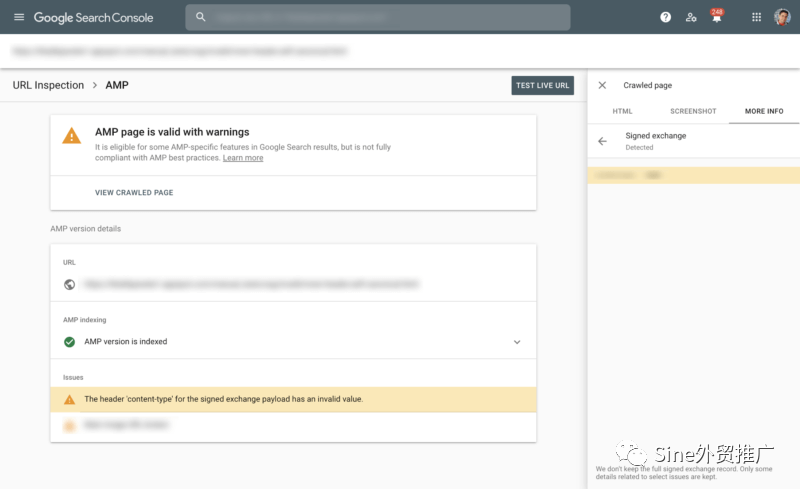
AMP enhancement report. The AMP enhancement report has also been upgraded to show signed exchange issues. This is not as “realtime” as the URL Inspection tool, but it will highlight issues it finds without you having to manually run a URL in the URL inspection tool. AMP增强报告。AMP增强报告也已升级,以显示已签名的交换问题。这不像URL检查工具那样“实时”,但是它将突出显示发现的问题,而无需您在URL检查工具中手动运行URL。
Google will also send emails to alert you of new issues as Google detects them. 当Google检测到新问题时,Google还将发送电子邮件提醒您。
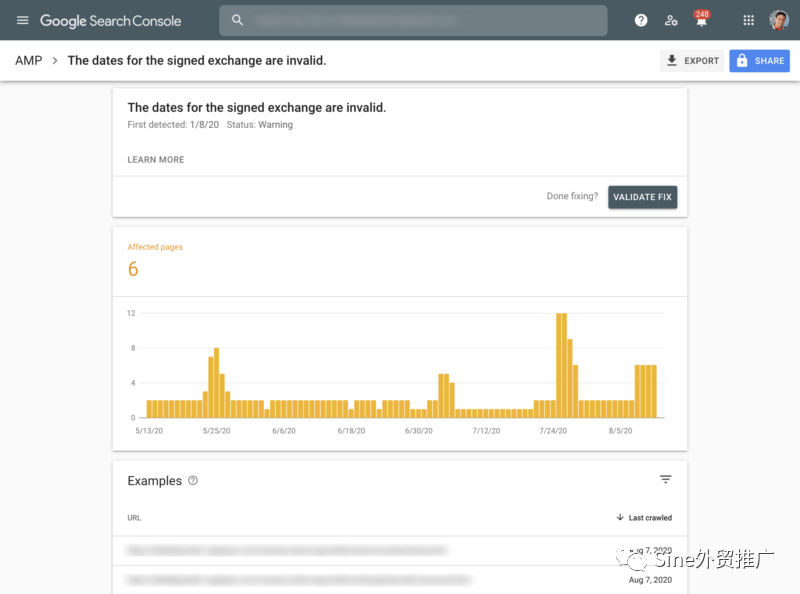
List of issues. Here is the list of issues Google published in its help document: 问题清单。 以下是Google在其帮助文档中发布的问题列表:
l The signed exchange is invalid 签名交换无效
l The signed exchange payload has a parse error 签名的交换负载有解析错误
l The header ‘header_name’ for the signed exchange payload has an invalid value 签名的交换有效负载的标头“ header_name”具有无效值
l The mandatory header ‘header_name’ for the signed exchange payload is missing 缺少签名的交换有效负载的必需标头“ header_name”
l The signature header for the signed exchange cannot be parsed 无法解析已签名交换的签名头
l The parameter ‘parameter_name’ in the signed exchange signature header is invalid 签名的交换签名头中的参数“ parameter_name”无效
l The dates for the signed exchange are invalid 签署交换的日期无效
l The certificate chain referenced by the signed exchange ‘cert-url’ cannot be parsed 无法解析已签名交易所“ cert-url”所引用的证书链
l The certificate chain referenced by ‘cert-url’ is invalid for the signed exchange “ cert-url”引用的证书链对已签名的交换无效
l The signed exchange cannot be parsed 无法解析签名的交换
l The URL for the inner payload does not match the request URL for the signed exchange 内部有效负载的URL与签名交换的请求URL不匹配
l The header ‘header_name’ for the signed exchange HTTP response has an invalid value 签名的交换HTTP响应的标头“ header_name”具有无效的值
Why we care. Here is another set of debugging tools from Google and the Search Console team. If you are using signed exchanges and AMP, this can come in handy in figuring out any issues you may have with those pages and URLs. 我们为什么在乎。 这是Google和Search Console团队提供的另一套调试工具。如果您使用的是已签名的交易所和AMP,这对于找出这些页面和URL可能存在的任何问题非常有用。
来源:Barry Schwartz
文章为作者独立观点,不代表DLZ123立场。如有侵权,请联系我们。( 版权为作者所有,如需转载,请联系作者 )

网站运营至今,离不开小伙伴们的支持。 为了给小伙伴们提供一个互相交流的平台和资源的对接,特地开通了独立站交流群。
群里有不少运营大神,不时会分享一些运营技巧,更有一些资源收藏爱好者不时分享一些优质的学习资料。
现在可以扫码进群,备注【加群】。 ( 群完全免费,不广告不卖课!)

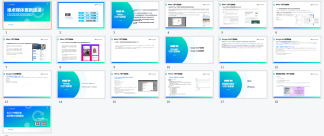
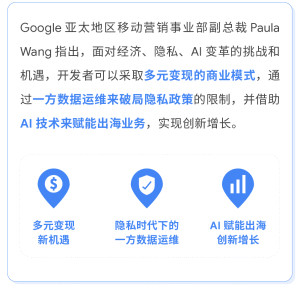




发表评论 取消回复